




Coquette Cowgirl Boots PNG, Pink Floral Tee Clipart, Trendy Western Sublimation Design, Aesthetic by sharpmarketplace

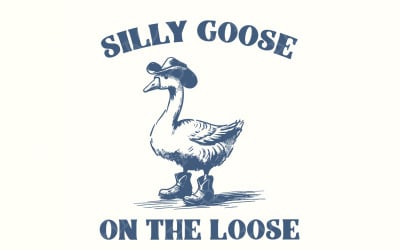
Silly Goose On The Loose PNG, Cowboy Goose Png, Adult Humor Png, Funny Goose Png, Digital download, by sharpmarketplace


Vector clean multipurpose business presentation and business powerpoint presentation template by Tanu

Annual report business powerpoint presentation slide template and business proposal or brochure by Tanu
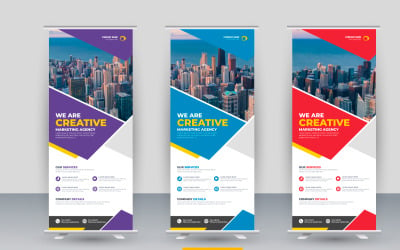
Fresh dynamic flow Water wave splash water drop icon vector illustration design template v.2 by Greenflash
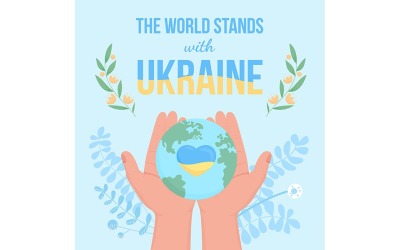

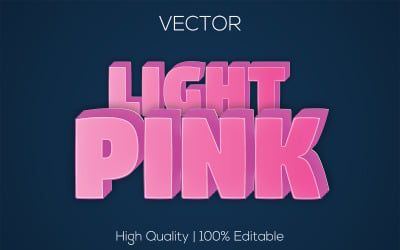
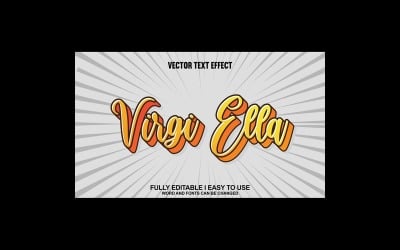
Virgi Ella Fully Editable Vector 3D Text Effect by MananBashir

Glow - Purple Neon Style, Editable Text Effect, Font Style, Graphics Illustration by mustafaferhatbeksen

Collection Of 2 Old Dark Wood Texture Background Surface by Graphic-Pixel

Collection Of 2 Happy New Year Image Illustration Template by Graphic-Pixel
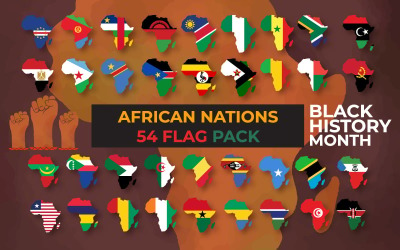
Maps with Flags of African Nations by wpslove

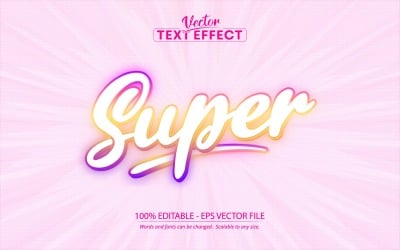
Super - Neon Style, Editable Text Effect, Font Style, Graphics Illustration by mustafaferhatbeksen

Happy Wedding Day Greeting Card Template by The-img

3D Digital Marketing Illustration by FlatIcons




Online Exam or Internet Quiz or Survey by Tarikvision

Yellow School Bus Illustration by The-img

Capture the Magic of Christmas: Premium Holiday Photo Pack (PNG & SVG) by ElegangsterStore

Dating Couple Illustration Bundle by The-img

Happy New Year Background High Quality by Graphic-Pixel
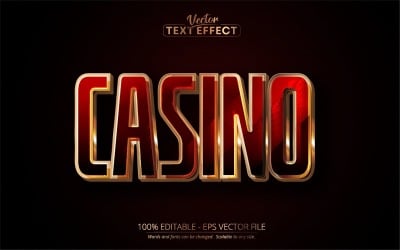
Casino - Editable Text Effect, Calligraphy Metallic Gold Text Style, Graphics Illustration by mustafaferhatbeksen




Night Club Text With A Girl Illustration Template by Graphic-Pixel
5 Best Illustrations 2025
Illustrations to Download - EPS, AI, JPEG, PNG formats
Illustrations have become essential components for any type of content now.
Nowadays, illustrations accompany any text, promotional content, social media post. It doesn't matter if you want to represent an object or make a concept graphically clearer; they will certainly help you achieve your goal.
They make your content more visually appealing and enhance the navigation by making it more pleasant and inviting to read and interact with.
However, illustrations must look professional and functional to get the desired results from their use and implementation.
This means they must be designed with the use of specialized software and by experts.
If this is not your case, you can consider other options because you’re a beginner or have no experience at all. For example, you can buy ready-to-use illustrations, which will allow you to take advantage of professional work with no hassles.
Illustrations at Templateog体育首页
Throughout the Templateog体育首页 marketplace, you can find thousands and thousands of illustrations designed by experts.
Each set or single illustration has its style, shapes, and colors. You can choose the one that best suits your needs and preferences.
Even if you don’t find a perfectly suitable graphic, you can easily edit it later on using some compatible editing programs.
What’s more, all illustrations are available in many file formats, and you can select the one that best suits the intended use.
Illustration topics
Every illustration you’ll encounter across the marketplace is related to a specific topic. Thus, regardless of the industry you operate in, you’ll surely find a corresponding graphic. The following are the most popular topics you’ll find:
- business and services;
- design and photography;
- food;
- home and family;
- computers;
- culture;
- animals;
- art.
File formats
As aforementioned, illustrations are available in different formats. Thus, you will have the flexibility to adapt and implement them to any type of format and content. Here are some of the most common available file formats:
How to edit illustrations
Most of the illustrations you’ll find across the marketplace are editable and customizable. Thus, you can easily adapt them to your brand identity or personal preferences. The following are some of the most popular editing programs you can use for your edits:
- Adobe Illustrator;
- CorelDRAW;
- Adobe Photoshop;
- Sketch;
- Figma.
Graphic types
You can find two different types of graphical illustrations on Templateog体育首页: vector and raster.
Each of them is more suitable for some intended uses than the other. Below, we listed some of the most relevant differences between the two to make them clearer to you.
Raster illustrations
An illustration in raster format is made up of individual pixels. These graphics are best used for non-line art images because they ensure chromatic gradations, undefined lines and shapes, and complex composition.
However, what’s disadvantageous about raster graphics is that you can’t freely resize or reshape them without experiencing a quality loss in appearance.
Vector illustrations
Vector illustrations, in contrast to raster graphics, are based on mathematical formulas that define geometric shapes. They’re best used to represent more structured images, like line art graphics with flat, uniform colors. Opposed to raster, they’re more flexible, as you can scale them up or down indefinitely without affecting their resolution. This means you can easily adapt them to any content and screen format type.
Benefits of using illustrations
Various reasons explain why people add illustrations to their content, and they're not all about appearance.
In this section, we've listed some of the most relevant benefits you can take advantage of if you use them.
Faster message transfer
People perceive images faster than words. Thus, if you want to deliver an important message, you should use an image to support it. Explaining complex concepts or describing something in words can be difficult and appear confusing to users. Rather than words, images can clarify and explain things instantly.
Draw attention to strategic points
Illustrations can draw attention to the most important parts of the screen. As a result, you can use them to direct users' attention to your most important messages and information. This way, you’ll make sure they get all the relevant information about your business, product, or service.
They can serve as dividers
Another relevant advantage of illustrations is that you can place them strategically across your website and use them as visual dividers between sections. By doing so, you will provide your users with a better introduction to your content and make them more comfortable with it.
They’re an expression of emotions
The power of illustrations lies in their ability to convey the emotions that your brand represents. As emotions drive the human purchasing decisions, creating and transmitting one will make people connect with your brand and encourage them to do business with you.
Stronger brand identity
Adding original and informative illustrations to your website and content will distinguish your brand from the competition and strengthen its identity. This occurs because illustrations can make the interactions more personable and enjoyable.
No translation needed
Unlike words, illustrations are globally understood. People from other countries who speak other languages and with other cultures can easily understand the meaning of almost any type of graphics, with no additional information needed. Consequently, the content you create will not need to be translated into many languages and can be accessed anywhere in the world.
How to choose the right illustration templates
Although picking illustration templates seems like a simple task, it requires careful consideration. You will need to know all the details to keep in mind when choosing illustrations since they will play an important role in your content.
We have outlined below some of the most important tips to help you make the right choice.
Think about your brand style
One of the first things to think about when choosing an illustration template is your brand style. It's important to make the right decisions about color, shapes, and overall design since illustrations will somehow contribute to defining and shaping your brand's style.
Choose the right format
When choosing an illustration, you should also consider the available file formats. Some formats are better suited to certain uses than others. Thus, based on your needs, you may need to select a format instead of another. If you plan to use the illustrations on your website, the SVG format would be the best choice since it will give you the maximum flexibility in resizing and reshaping the graphics without losing their original resolution.
Opt for a customizable illustration
If you want to buy a template to avoid starting from scratch, you will certainly want to make some edits and adjust the illustrations to fit your brand identity. In such a case, you need flexibility in customizing their colors, shapes, or overall designs.
Check for editing program compatibility
If you plan to edit the illustrations after purchasing them, you should make sure in advance that they are compatible with the editing program you intend to use. The file format is critical in this case, as some programs will only open and support only some of them. For instance, if you’d like to use Adobe Illustrator software, the AI file format will be the best option to consider.
Avoid too many complex designs
Illustrations with complex and unclear designs may appear confusing, and your content may lose credibility and professionalism. Therefore, you should strive for simplicity. You should avoid colors that are too contrasting, complex shapes, and designs that are difficult to understand.
Best tips to use illustrations on your website
Whether you use or incorporate illustrations into your content, there are some important details to consider to ensure they lead to the results you desire.
Following are some of the most relevant details, so you know what to pay attention to.
Place them strategically
It's important to remember that illustrations can draw readers' attention and that you can utilize this fact to your advantage by strategically placing them throughout your content. As a result, your audience will focus on the most pertinent and important information, which will allow you to get more leads and convert visitors into paying customers.
Animate them
To make your illustrations even more eye-catching, you can add animations and links to them. Including links to illustrations on your website will help users navigate further into your site and explore other pages. The animation can perform every time the page loads or the user hovers the mouse over it. Making the user experience more engaging will encourage users to spend more time interacting with your content. As a result, it’ll gain authority and become more relevant.
Don’t overdo it
Although illustrations can embellish and improve your content, you shouldn’t overdo it. It is best not to place too many illustrations since they can make your website or asset appear messy, unorganized, and unprofessional. The result may be to have users leave almost immediately.
Choose the right dimension
Another important aspect to consider when adding illustrations to your content is their dimension. The size of graphics should be proportional to the rest of your document or website without hiding important information.
Let enough space between illustrations
Consider leaving enough space between illustrations when adding them to your content. Thus, you'll create an organized structure that will confer credibility and professionalism to your company. What’s more, by doing this, you will avoid presenting a messy layout that is not pleasant to interact with.
Illustrations for Websites Unlimited Download with og体育首页ONE
If you need more than a single set of illustrations for your project or necessities, buying them separately might be expensive and time-consuming. A subscription to the og体育首页ONE plan might be a more convenient solution for you in such a case. It will allow you to download unlimited illustrations and many other professional digital graphics.
Illustrations Frequently Asked Questions
What is the meaning of the illustration?
An illustration is a picture or a drawing. An example of an illustration is a picture accompanying a children’s book.
Which software is better for illustrations: Photoshop or Illustrator?
Illustrator is the best program for the creation of graphical illustrations. Instead, Photoshop is better for photo-based graphics.
What are the two types of graphical illustrations?
Graphical illustrations fall into two categories: raster graphics, which are composed of pixels, and vector graphics, composed of lines and shapes based on mathematical formulas.
What software do illustrators use?
Illustrators use one or more of the following most popular software:
- Paint Tool Sai;
- Adobe Illustrator;
- Inkscape;
- Affinity Designer;
- Adobe Photoshop.
What are the different types of illustration?
The following are the most common types of illustration:
- children book illustrations;
- narrative illustration;
- comic;
- humor;
- editorial illustration;
- fashion illustration.
